Data Wrangling with dplyr
DA 101, Dr. Ladd
Week 3
First, Let’s Review
In-Class Exercise
- Create a new .R file
- Import the
tidyverselibrary - Make sure to add comments as you go!
- Find the
mpgdataset, view it, and get a summary
Wrangling Data
Why not just edit the data in the spreadsheet?
Tibbles are special Data Frames
Every variable (column) has a data type.
- int: integers
- dbl: doubles, floats, or real numbers
- chr: character, or string
- dttm: date-times
- lgl: logical, True or False
- fctr: factors (categorical variables)
- date: dates
Use glimpse() to see columns and their types!
Filtering and Selecting
Filter lets you get a subset of observations (rows).
or with dplyr’s special “pipe” notation, %>%:
These two are the same!
You almost always save dplyr outputs to variables.
filter() uses standard comparisons.
>: greater than>=: greater than or equal to<: less than<=: less than or equal to!=: not equal==: equal (note the double equals sign!)
filter() also uses logical operators to combine comparisons.
& “and”, | “or”, and ! “not”
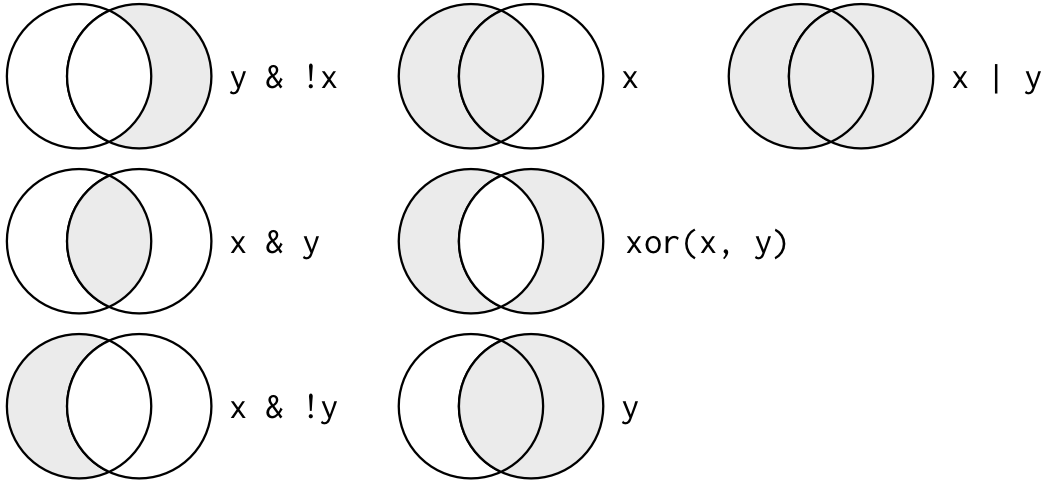
Logical operators can also be combined.
Null values are never part of the filter!
It’s because they are never “true”. You must ask for them explicitly with is.na().
You try it!
Work through the exercise in the textbook, section 5.2.4.
Arrange lets you sort rows.
Select lets you get a set of variables (columns).
only_dates <- flights %>%
select(year, month, day)
only_dates <- flights %>%
select(year:day)
everything_but_dates <- flights %>%
select(-(year:day))See the textbook for additional tips.
Rename lets you rename columns.
Mutate lets you add new columns based on existing ones.
flights <- flights %>%
mutate(gain = dep_delay - arr_delay,
hours = air_time / 60,
gain_per_hour = gain / hours)Transmute does the same thing but only keeps the new variables.
Summarizing and Grouping
We use summarize() and group_by() together to make summary tables.
Summary tables are new dataframes that summarize our original data.
Summarize lets you get summary statistics.
Stat functions to use with summarise: mean(), median(), min(), max(), sd(), range().
Groupby lets you group data, to get summaries for each group.
It doesn’t look like anything on its own!