Debugging Your Code
DA 101, Dr. Ladd
Week 7
Errors in Your Code Can Be Frustrating!
But here are some steps to try:

Step 1: Define the Problem
Think about what you were trying to do vs. what happened instead. Create a hypothesis for what went wrong.
Step 2: Read the Error Message.
Look for a line number where the error is occurring.
Sometimes the bug is in the line before the one that threw the error!
Step 3: Re-run code from the beginning.
Sometimes you ran something out of order. Go back to the beginning of your code and re-run to see if that will fix it.
Step 4: Talk it out!
Try your best to explain the problem out loud, preferably to a friend or teammate.
Practice rubber duck debugging.
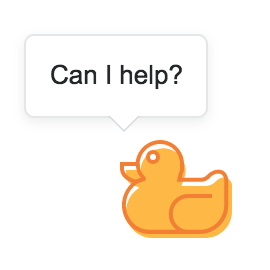
Step 5: Check instructions, documentation, and Google.
If you’re lost, refer to all the resources you have: cheatsheets, lab guides, online documentation.
And when in doubt: Google the error message and see if someone else had the same problem!
Step 6: Ask for help!
Don’t let a single bug frustrate you for too long. If none of the above strategies worked, ask a classmate, TA, or instructor for help with the problem.
Avoid Bugs before they happen!
Save and/or Knit Often.
Remember, your RMarkdown won’t knit if there are bugs. This is a great way to find them early.
Use good names.
Name your variables and dataframes with care. Rename things to make them more clear. Good names can help you find a problem quickly.
Start simple, and build up little by little.
Don’t try to write a whole program all in one go.
Run your code line-by-line.
Check that it works as you go.
Leave yourself good annotations and comments!
Use # to leave comments: remind yourself what certain lines of code are doing.
Resources for Avoiding Errors
Practice Defensive Programming
Follow Style Guides: